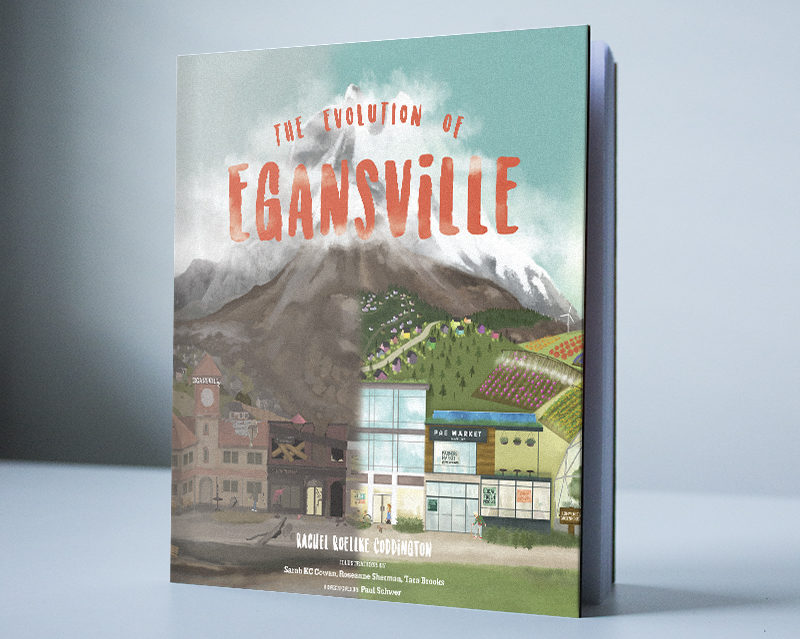
The Evolution of Egansville
In 2017 I had the good fortune to be selected to help illustrate a children’s book published by my employer, PAE Engineers, in honor of their 50th anniversary. Though the project required long days, nights, and even a weekend or two, the end result was well worth the effort.
PROCESS
I worked with two other illustrators to divide and conquer. Just working out the logistics of three people digging into the same Adobe Photoshop and InDesign files and working on the same To Do list felt like a project in itself. Luckily my day job at PAE was being a Project Coordinator, so I was able to put those skills to good use in tracking our progress. We worked in Adobe Photoshop to draw, sketch and paint the graphics and used InDesign to layout the spreads, add text, and create the file to send to the printer.
My focus between the three of us was on detailing and finishing a lot of spreads that had been roughed in, though I also created a few pages from scratch myself.
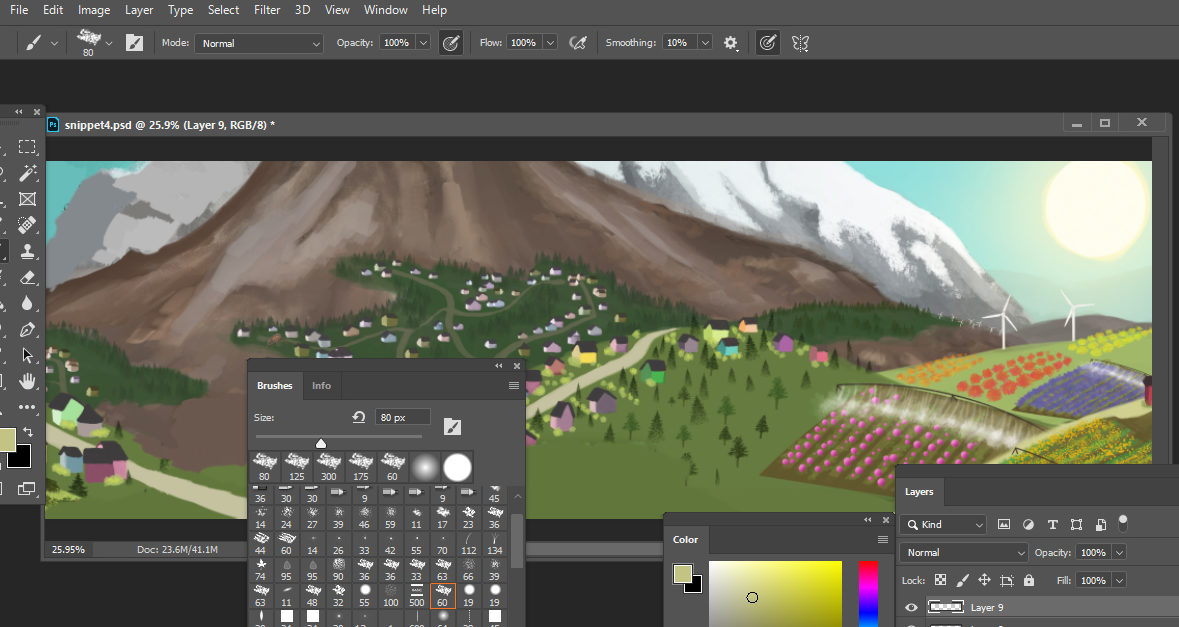
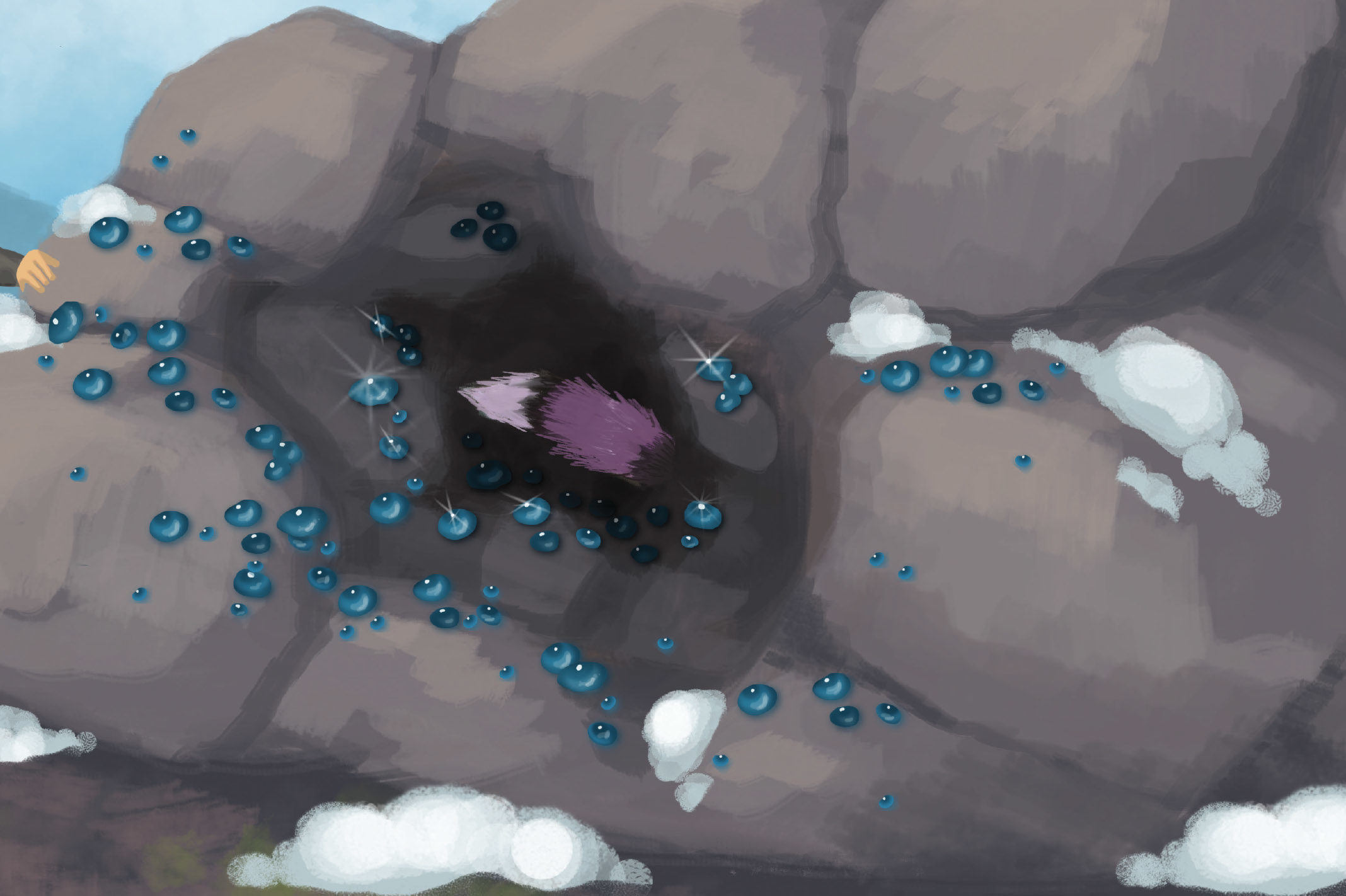

This beetle is an example of something I took from a rough color blocked sketch to a finished, textured image. I used both custom and downloaded brushes in photoshop, along with some layer styles and filters to create various effects and textures. In this image it was necessary to highlight the drops of moisture on the beetle’s back.

 This 2-page spread was something that I had to design and execute independently near the last minute. The challenge was to come up with a number of items of clothing incorporating either blue gems for summer items or red gems for winter items. I strategized by thinking of just a few examples of basic clothing articles from each season that I could dress up with the gems and varying colors and patterns, and then using large jewelry pieces to fill remaining negative space and direct the eye across the page.
This 2-page spread was something that I had to design and execute independently near the last minute. The challenge was to come up with a number of items of clothing incorporating either blue gems for summer items or red gems for winter items. I strategized by thinking of just a few examples of basic clothing articles from each season that I could dress up with the gems and varying colors and patterns, and then using large jewelry pieces to fill remaining negative space and direct the eye across the page.